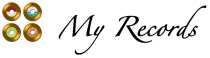
Use case - hide playlists?
Hide playlists in the list of playlists
Use case
The list of playlists could be very long. If you don't like to see all
these entries it could be fine to reduce the list.
Possibly you don't want to see all iTunes playlists.
Solution (step by step)
It is possible to decide for each playlist if this should be shown or
not.
If you start with the screen with all your records touch on the My Records
icon:
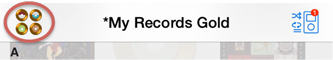
Now the list of all playlists appears:
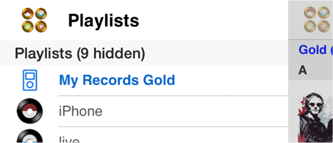
Swipe one playlist entry to left:

How to see the hidden playlists?
Pressing the hide button at the bottom toolbar all hidden marked playlists are now not shown in the list of playlists:

To show all hidden marked playlists in the list of playlists press the
button again

Tip: if you don’t like to see all iTunes playlists only touch long on the hide button at the bottom toolbar.